
Everything you need to know to program a garage door opener:
- Step One: Find the LEARN button
- Step Two: Activate the LEARN button
- Step Three: Test the remote and keypad
- Optional: Program Your Keypad
- Garage Door Opener Troubleshooting Tips
- Reasons Why a Garage Door Opener Needs Programming
- Call Precision Garage Door Service for Garage Door Maintenance
- Garage Opener FAQ
Whether you’re returning home from a long trip or a quick jaunt to the store, there’s nothing more annoying than needing to get out of your car to open the garage door.
Once you know how to program a garage door opener, you can change access codes for different types of garage door openers and open your garage door from the comfort of your vehicle. It’s also important to know how to pair your garage door opener remote so you can reprogram it when you purchase a new unit or vehicle.
While programming a garage door opener is something you can do yourself, know that you can reach out for help when needed. Contact your trusted service professional for fast, easy support.
Step One - Find the LEARN Button
The LEARN button allows you to start the garage door opener programming process. This step ensures someone can only connect a remote or change the code if they have access to both the opener unit and the remote or keypad. You can program an opener yourself, but if it’s not done right, it can impact your home’s security.
Your Precision Garage Door Service® service professional must locate the button before programming your garage door opener. Pressing the LEARN button on both devices secures your garage door so only intended remotes can open it. Depending on the brand, the LEARN button is typically located near or under the light cover.
- LiftMaster LEARN button: For LiftMaster garage doors, the LEARN button is a small circular button under the opener light cover. Depending on the model, it can be yellow, purple, green, or orange.
- Chamberlain LEARN button: There are two locations to check for the LEARN button on your Chamberlain garage door light cover. Models with a yellow LEARN button have a circular button in the middle of the panel. For all other colors, it’s a small square underneath the diagnostic LED light.
- Craftsman LEARN button: For most Craftsman garage doors, the LEARN button is located in the upper right corner of the back panel of the light cover.
- Genie LEARN button: For Genie garage doors, the LEARN button is labeled as either a square “PRGM” button or a round “LEARN CODE” button. These buttons are always on the light cover, but the exact location varies.
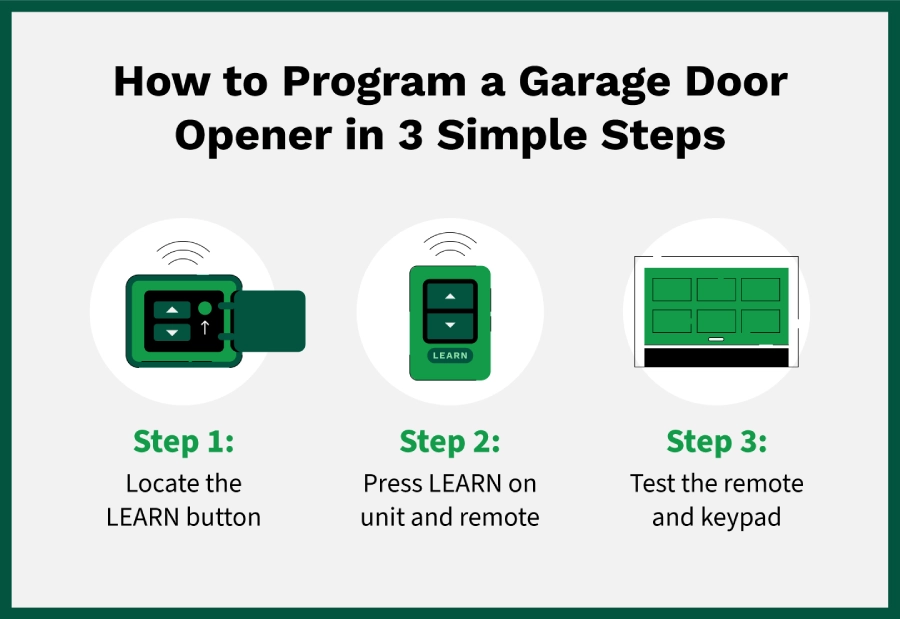
Step Two - Activate the LEARN Button
Next, the service professional will activate the LEARN button on the garage door motor cover. If they’re connecting a remote, they’ll also press the button on the remote to pair the devices. For most models, the garage light will flash if the remote pairing is successful. If you’ve successfully programmed a new code, the keypad will flash.
Step Three - Test the Remote and Keypad
After that, the service professional will test the remote to ensure it’s working properly. They’ll test that the door opens and closes correctly. Additionally, they will check that the remote works within a reasonable range so you have convenient access to your garage and home.
Optional: Program Your Keypad
If your service professional helps you change the garage keypad code, the process is similar to connecting a remote:
- Activate the LEARN button.
- There’s a set amount of time (typically 30 seconds, depending on the model) to enter the new code on your keypad.
- Test the keypad to ensure the new code works.
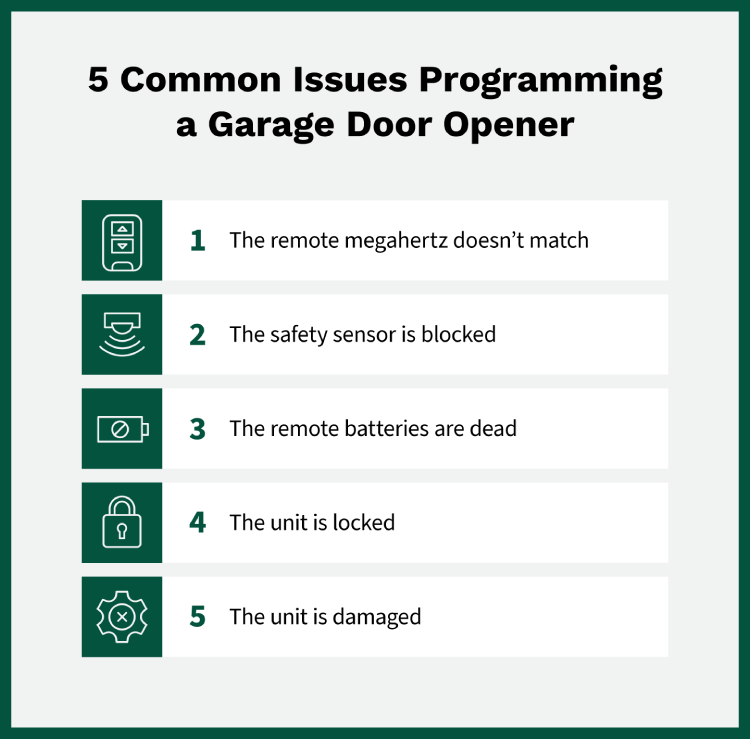
Garage Door Opener Troubleshooting Tips
Even the best garage door openers can cause trouble. Cover the basics when you’re setting up your garage door opener before reaching out to a professional.
- Confirm the megahertz matches: The megahertz of your model must match the megahertz of your opener. Otherwise, the two devices won’t work together. If you're unsure, you can find your model number on the garage door opener motor and verify the megahertz.
- Ensure the sensor isn’t blocked: If the garage door sensors are dusty or blocked, the opener won’t work properly. A service professional can inspect and identify if the sensors need cleaning, calibration, or replacement.
- Double-check the batteries: Try changing the batteries in the garage door remote to see if that resolves your issue.
- Verify that the unit isn’t locked: If your garage door is locked or deadbolted, your opener or code may not work. Unlock the door and test again to see if it opens.
- Check for any damage: If the sensors, track, or other components are damaged, you’ll need to schedule repair with a service professional to get your new garage door opener to work.
If none of these solutions work, the door opener may be broken or there might be another issue that a professional can help you resolve.
Reasons Why a Garage Door Opener Needs Reprogramming
It would be easy if a garage door opener worked right out of the box — but that would mean that any remote would work with your door and it wouldn’t be secure. Some of the main reasons you may need to reprogram your garage door opener include:
- New unit: If you’ve replaced your garage door opener, your old remote will need to be connected with the new main unit or even replaced if it’s not the right megahertz.
- New opener remote: Whenever you get a new garage door opener remote, it needs to be connected to the main unit to work.
- New vehicle: If you have a car with a built-in garage remote, you’ll need to set the garage door opener when you get a new vehicle.
- Lost or misplaced opener: If you lose your opener, it’s a good idea to reprogram a new one as soon as possible to keep your garage and home secure.
- Security concerns: If you have reasons to believe that your door might be compromised or it isn’t working properly, you should reprogram the garage door opener.

Call Precision Garage Door Service for Garage Door Maintenance
When your safety and peace of mind are at stake, trust a qualified service professional from Precision Garage Door Service to program your garage door opener. Schedule garage door opener service for help setting up, reprogramming, or troubleshooting your garage door opener to keep it working as it should.
This article is intended for general informational purposes only and may not be applicable to every situation. You are responsible for determining the proper course of action for your property. Services should be performed by licensed and experienced professionals. Precision Garage Door Service is not responsible for any damages that occur as a result of this blog content or your actions. For the most accurate guidance, contact a Precision Garage Door Service professional for a custom, on-site assessment.
Garage Door Opener FAQ
With years of experience, Precision Garage Door Service is the go-to resource for garage door solutions. Our service professionals are equipped to answer your most common garage door opener questions.
Can you program a garage door opener yourself?
Yes, you can program a garage door opener yourself. However, if it doesn’t work properly, you may need to schedule service with a professional to troubleshoot, resolve, and repair any issues.
How do I program a universal garage remote?
Program a universal garage remote by activating the LEARN button on the garage door opener and then pressing the "open" button on the remote.
Where is the LEARN button on a LiftMaster garage door opener?
The LEARN button on a LiftMaster garage door opener is located under the light cover. It’s a small circular button and might be yellow, purple, green, or orange.
How do I program a LiftMaster garage door opener?
To program a LiftMaster, you need to activate the LEARN button on the opener. Once the LEARN button is activated, you can pair a remote by pressing the button on the remote. The small circular LEARN button is under the opener light cover.
Why won’t my remote program to my garage door opener?
The most common reason a remote won’t program to the garage door opener is if the devices are two different megahertz. You can check your opener’s megahertz by locating the model number, typically found near the light or motor, and checking with the manufacturer.